Listen to subscriber-exclusive episodes on Apple PodcastsUpdated 9 days ago
If you're not a Mamamia subscriber yet, click here to subscribe. Then, follow these instructions to connect your subscription.
To set this up you need to link your Mamamia and Apple Podcast accounts.
If you purchased your Mamamia subscription through the Apple App Store: You will automatically be able to access all exclusive subscriber content on Mamamia.
If you purchased your subscription with Mamamia: Follow the instructions below to link your subscription:
1. Head to Mamamia's channel page on Apple Podcasts. There will be a subscribe button that says "Already a subscriber?". You can also find the button if you click on any of our subscriber-exclusive episodes.
2. Once you click “Already a subscriber?” you will be taken to a login page on Mamamia.
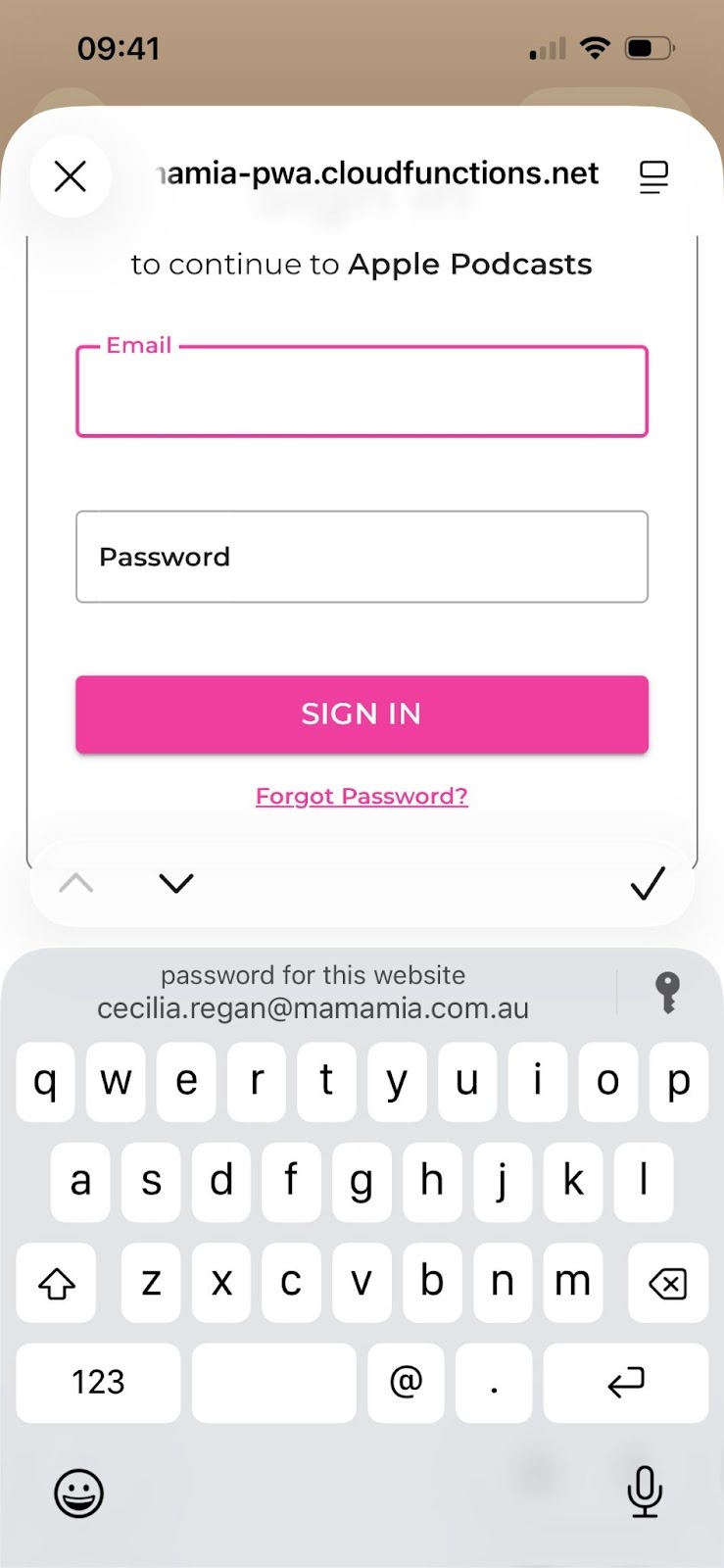
3. Enter your Mamamia login details and if eligible (see below for eligibility criteria), you will be redirected back to Apple Podcasts, now with access to all our bonus and exclusive podcasts.
Eligibility criteria
An active Mamamia subscription (monthly and yearly plans are both eligible).
Software & devices:
iOS 17 on iPhone and above
iPadOS 17 on iPad and above
macOS Sonoma on Mac and above
If you're not a subscriber and want to access all our subscriber-exclusive audio on Apple Podcasts PLUS get unlimited access to all the best stuff for women, click here to subscribe.